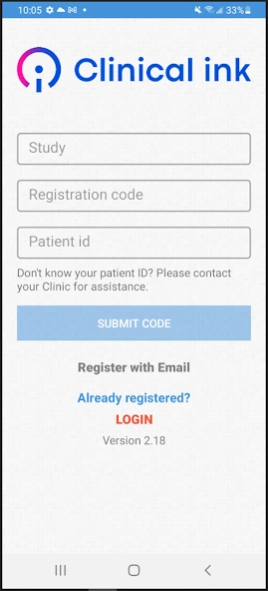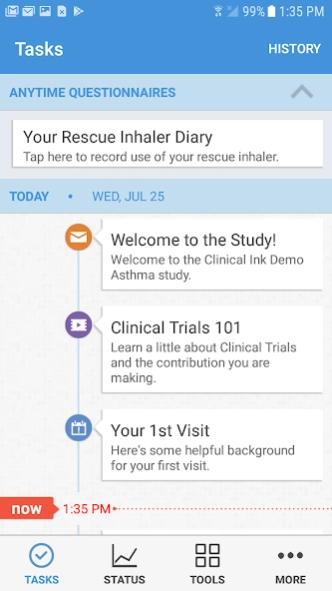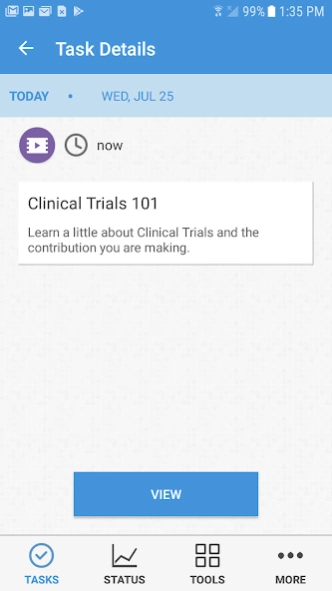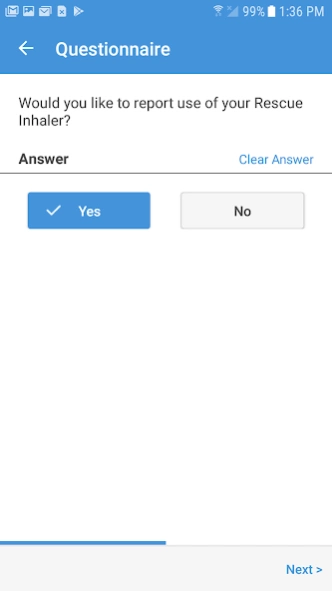Clinical Ink Engage (EU) 2.21.2
Free Version
Publisher Description
Clinical Ink Engage (EU) - Engage (EU) is a mobile app that supports patients in clinical trials
Clinical Ink Engage (EU) is an easy-to-use app designed to make it easier to be a participant in a clinical trial. You can download and use it on your own Google Android smartphone. Depending on the clinical trial, Engage (EU) may provide some or all of the following capabilities:
• Reminders about your appointments via a text message, email, or directly within the app
• Assistance with addresses and/or directions for your upcoming visits
• Reminders to take medications or perform tasks that are part of your clinical trial
• Relevant videos or content to help you understand more about the trial that you are part of, or to help you prepare for upcoming tasks or appointments
• Questionnaires about how you are feeling or about performing trial tasks
• Feedback about your performance on trial tasks
• Engage (EU) may also connect to medical equipment or sensor devices (if provided) to make it easy for you to record information necessary for your trial
If you have any trouble downloading or using this app, please contact the clinical trial site where you are a participant.
About Clinical Ink Engage (EU)
Clinical Ink Engage (EU) is a free app for Android published in the Health & Nutrition list of apps, part of Home & Hobby.
The company that develops Clinical Ink Engage (EU) is Clinical Ink, Inc.. The latest version released by its developer is 2.21.2.
To install Clinical Ink Engage (EU) on your Android device, just click the green Continue To App button above to start the installation process. The app is listed on our website since 2024-02-08 and was downloaded 2 times. We have already checked if the download link is safe, however for your own protection we recommend that you scan the downloaded app with your antivirus. Your antivirus may detect the Clinical Ink Engage (EU) as malware as malware if the download link to com.clinicalink.engage.eu is broken.
How to install Clinical Ink Engage (EU) on your Android device:
- Click on the Continue To App button on our website. This will redirect you to Google Play.
- Once the Clinical Ink Engage (EU) is shown in the Google Play listing of your Android device, you can start its download and installation. Tap on the Install button located below the search bar and to the right of the app icon.
- A pop-up window with the permissions required by Clinical Ink Engage (EU) will be shown. Click on Accept to continue the process.
- Clinical Ink Engage (EU) will be downloaded onto your device, displaying a progress. Once the download completes, the installation will start and you'll get a notification after the installation is finished.